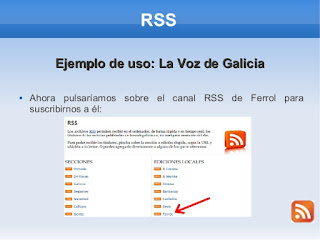1. Web 1.0, 2.0, 3.0
Web 1.0 or the read-only:
In the 1990s, the information on the Internet was only for reading. People could not interact with other people or with the content. The information online was not updated very frequently.
Web 2.0 or the social network: This was developed during the first decade of the 21st. century. This web is bidirectional. User could receive information, but also created and share information. For example email, chats, videoconferences, forums, blogs, wikis. Social networking was born.
Web 3.0 or the semantic web: From 2006 onwards, new technologies could understand and work with the information that they received. Tecnology evolution: artificial intelligence (AI); Applications that do not use a browser, such as smarthphone apps; virtual reality; and Global Positioning System (GPS)
In this web we can tools which help us Personal Learning Enviroment: *Finding information, *Managing information, *Sharing information, *Creating information.
2.Finding information
The most common sources of online information are web pages and news feeds (RRS).
2.1 Web pages:
Is a collection of documents that can include text, audio, images, video and hipertext links to other web pages. A browser is a programe that locates others pages web by its address.
The success of a web page often depends on the level of interactivity that it offers. As a youtube, Dailymotion.
A search engine is a web page with a database of information about other web pages and their content.
We should also analyse the information to decide if it is true or complete.
2.2 News feeds: Rich site summary (RSS):
Rich Site Summary (RRS) is a subscription service that provides users with frequent updates from media websites, blogs and others web pages.
RRS news feeds are convenient and time-saving. Since subbscribes receive the information automatically. You can Subscribe in two way:
* Direct from the web page, by clicking on a `subscribe´ icon.
* Through a news aggregator program (online or downloadable), can be to smartphones with Android or IOS operating systems.
3. Managing information
3.1 Social bookmarking
Is an Internet tool that lets us organise, use and share information more efficiently (similar to the favourites). All of the contend is stored in the cloud so we can access it from any location in the world. Somo applications are:
Delicius
Is a service that lets us sae our favourite web pages along with descrption and a list of key words (tags). we can share this information with the others people.
Diigo
Defines itself as a multi-tool for knowledge management. Among other funtions, it lets us bookmark the pages that we visited and created a digital library in the cloud. we can access this library from any location and select the information we want to share.
Evernote
Provides a convenient workspace where we can collect information by capturing articles and images from the internet. Then we can add notes and share information with other people. Evernote is convenient for making presentations, and is available for mobile devices.
3.2 Working in the cloud:
Some Internet services let us created, save and modify documents online.
This is called 'cloud computing'. (Drive, Dropbox and OneDrive). The two main advantages of these services are:
* Acces to our files from any location or device with an Internet connection.
* The ability to share our files with other people.
In addition to storing and sharing information in the cloud, we can also use programs for word-processing, spreadsheets and presentations.
4. Sharing information
A lot of people continue using classic online services (email, chats and videoconferences), social networks have revolutionised how we spread or share information.
The social networks divided in two Vertical and horizontal social networks.
4.1 Horizontal social networks: The users of horizontal networks form communities who have diverse interests and a wide variety of reasons for using the app. The most popular are:
Facebook:This app allows groups of friends to publish both public and privated messages with text, news, links, photos, and videos. they may share infotmation about how they are feeling or what they are doing at any moment.
Twitter: This social networks has some unusual features. User publish short text messages (tweets) with no more than 140 characters, which called microblogging. On twitter, the relationships between user are not always bidirectional.
Google+: This social networks allows user to created circles of friends in order to share information.
They can share photos and form public or private communities. An instant message application called Hangouts lets user connect with others for audio conversations and videoconferences.
4.2 Vertical social networks: This application can be personal or professional.
Sharing professional information: Linkedin is the most popular network for all kinds
of professionals.
Sharing general information: With friendfeed, people can created private groups to share information about projects, organise events and exchange photos or experiences with their friends.
Sharing photos: Instagram, Pinterest, Picassa are popular.
Sharing videos: Youtube, Dailymotion and Vimeo are common examples.
Live streaming: skype, twitch tv, Livestream and Upstream.tv are often used.
There are many others services related to sports, cinema, books and other topics.
On the Internet, we can quickly and easily create information about anything that we consider interesting. The most popular tools for creating and distributing information on the Internet are web pages, blogs and wikis.
5.1 Web pages: In previous sections, you have read about web pages as sources of information. The first steps is to plan the design and content of everything that will appear on your web pages. The content must be interesting to attact the maximum number of visits.
The steps that you must follow are:
1. Register a domain.
2. Sing up with a host server.
3. Desing and created your web page.
4. Upload your page to the server.
5. Update your pages regularly.
Domain names:
To register a domain for your web page, your must choose a name that is not already being used.
Host servers: Companies such as Arsys Nominalia host web pages by offering space on their servers. Domain registration serves may also provide hosting, and web page desing companies often include both registration and hosting.
Designing and creating a web page:
a website is a set of web pages under the same domain name.
Designing a web page.
There are no official rules fot how a web page must look. you need some basic knowledge of desing, to insert images or change colours.
Creating your web page
1. Direct programming is the most difficult option, since requires knowledge of programming languages and tools.
HTLM is user for static web pages desing. It was first language invented for web page creation, there is a new version XHTML
CSS is used to created the structure of a document.It's presentation tool that holds the HTML content.
PHP is a language used to created dynamic web pages.
MySQL is a database management system used for dynamic web pages.
2. Using a Content Management System: we can use a CMS to create dynamic web pages. this process includes editing the structure of the page and managing the content.
These systems have several advantages.
a. They are fast because they don't require direct programming.
b. Some are free.
c. Some CMS services offer a package that includes hosting and CMS installation. sometime require a particular database format, such as MySQL.
There are also some disadvantages:
a. You cannot do anything you want. (limited funtions)
b. CMS programs are complex and it taakes a long time to learn how to use them.
c. you must have a server with enough storage space for the program.
The most popular CMS services are Joomla, Drupal and Wordpress. Also use Prestashop.
3. Using a web developed program: These programs translate your web page desing into HTLM language, you need to know how to program. Kompozer, Web Creator, Adobe Dreamweaver Professional.
4. Using the online hosting services that some pages offter: These web creation services are quite complete and the result are very proffesional. there are two version a free version or a must you pay.
a. They include advertising, which some people may find unattractive.
b. The web address may be rather long and difficult to remember.
Services like Wix, Jimdo, Hostinger, 1&1.
Uploading a web page to a server. If you are not using an online hosting service, you will need to upload your CMS program or your web page to the server.
You can use FTP programs to upload your web page to the server. Filezilla, CuteFTP.
These programs manage the transfer of web page files from your computer's hard drive to a server. we call this uploading.
5.2 Blogs: Weblogs or blogs are a special typeof web page. They were originally used as online diaries for people to share their personal experiences.
Blogs have other characteristics which made them interesting:
* The same blog can be shared by various bloggers working together as a team.
* Blogs can include hyperlinks to photos, audio recordings or videos.
* We can use blogs to make daily reports about a oroject and receive helpful feedback from other people.
* Businesses can use blogs to improve their customer service, by quickly responding to questions or complaints about their products. They can also post manuals, videos and up-to date information for their customers.
Blogger, WordPress, tumblr.
5.3 Wikis: Is a collection of web pages than visitors can edit, modify or expand. Like other web pages, wiki contend must be stored on a server. Normally, this would require paying for a hosting service, but many wikis use a free online service instead. Wikispace, PBWorks.
Adding new content to a wiki page is quite easy:
1. Look for an edit button and click on it.
2. Make changes to the existing contend or write a new contribution.
3. Look for a Save button and click on it to save the changes.
WIKIPEDIA: ( Created January 2001), Is a universal encyclopaedia with no restrictions on use, modification or redistribution Anyone can contribute their knoledged to the project.